
Maximize Visibility by Using Hashtags for LinkedIn Posts and Articles
A few carefully added hashtags can greatly enhance the exposure of your LinkedIn posts and articles. Here are some tips to help you increase visibility on this powerful networking site.
Identify the Most Relevant Hashtags
You want to make sure that your hashtags relate to your marketing efforts and the interests of your target audience. So, it is important that you do your research. Start by looking at the hashtags being used by the leaders and influencers in your niche and/or industry on LinkedIn, Twitter and Instagram. Then, search for tags you think are relevant on these channels by typing them into the search bar. On LinkedIn, you can filter your search for connections, locations, companies and industries. Once you have compiled a list of relevant hashtags, create an Excel or Google Doc spreadsheet so you can easily find the best tags for future articles and posts. Keep adding to this list so you have a strategy moving forward.
Incorporate Hashtags in Posts and Articles
Now that the research is complete, you can include those hashtags in your posts and articles. LinkedIn also generates hashtag recommendations. You can use one of the suggested hashtags, your selected hashtag or both. LinkedIn does not limit the number of hashtags you can add – as long as they are relevant. Just be sure that you add the hashtags BEFORE you publish. Once the post or article is published, you cannot edit, remove or add hashtags. Note that you are not adding hashtags to the article itself, but rather to the commentary that is displayed above the article in the LinkedIn feed.
Expand Your Hashtag Strategy
Use your researched hashtags beyond LinkedIn posts and articles. Include them within your posts on other social media channels to help your targeted audience find you and grow your social presence. Utilize them in conversations to boost your visibility as an influencer.
Proper and consistent use of hashtags is a great way to reach your target audience, expand your exposure, and become known as an industry leader.


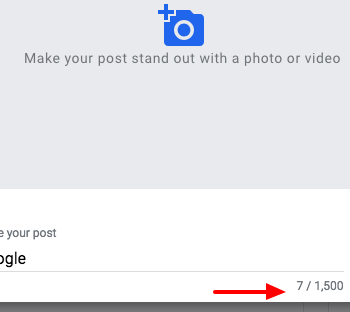
0 Comments